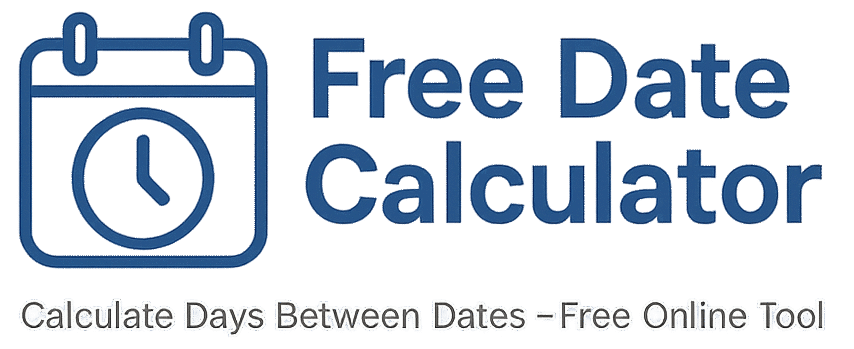Quick help
- Weekdays only: Turn on workdays only (Mon–Fri).
- Business days: Turn on workdays only + exclude U.S. holidays.
- Off by one? You and someone else probably used different modes (Inclusive vs Exclusive).
- Leap years: Feb 29 is handled automatically if it’s in your range.
Popular calculators
Exact days between two dates (inclusive or exclusive).
Weekdays minus U.S. federal holidays.
Count Monday–Friday only.
Total days + a weeks & days line.
How many days until a date.
How many days since a date.
Add or subtract calendar/business days.
Weeks plus extra days, at a glance.
1-minute explainer with examples.
Simple examples
- Deadline “through Friday”: Use Inclusive so Friday counts.
- Prep time before launch: Use Exclusive for full days left.
- True business days: Turn on workdays only + exclude U.S. holidays.
Tip: When you share a result, note the mode (Inclusive/Exclusive) and whether weekends/holidays were removed. Everyone’s numbers will match.
Homepage FAQ
How do I include the end date?
Select Inclusive. That counts both the start and end date.
How do I count only weekdays?
Turn on workdays only (Mon–Fri). For business days, also exclude U.S. holidays.
Why is my total off by one?
Mode choice. Exclusive skips both ends; Inclusive counts both.
Does the calculator handle leap years?
Yes—Feb 29 is included automatically if it’s inside your range.
Can I add/subtract a set number of days?
Yes. See Add/Subtract Days for a quick workflow.
Page updated: 2025