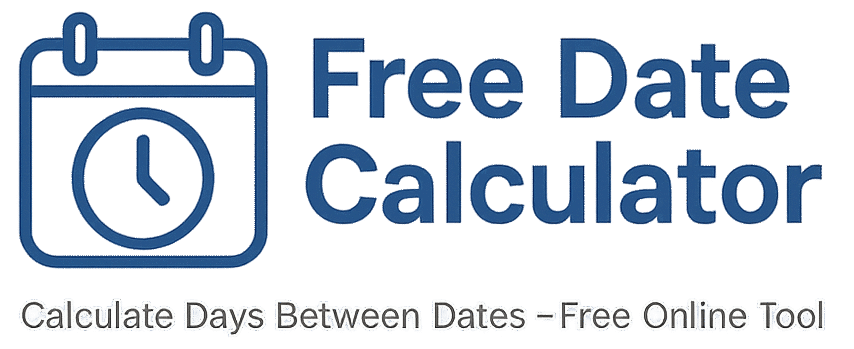Days Since Calculator
Want to know how many days have passed since a date? Open our free calculator, set your date as the start, set the end date to today, choose inclusive or exclusive, and get the exact number of days. You can also count weekdays only or remove U.S. holidays when you need workdays. Simple, clear steps below. Updated 2025.
Quick steps
- Go to the tool: Free Date Calculator.
- Enter your start date (the day the event happened).
- Set the end date to today.
- Pick a mode:
- Exclusive = count days after that date (most “days since” uses this).
- Inclusive = also count the start date itself.
- (Optional) Turn on workdays only and exclude U.S. holidays if you need business days.
- Click Calculate.
When to use Inclusive vs. Exclusive
- Exclusive: “How many full days have passed since X?” (start day not counted).
- Inclusive: “How many days including the day of X?” (start day counted).
If someone says “since and including that day,” choose Inclusive. Otherwise, stick with Exclusive.
Examples
- Days since your last payment: Payment date → today, Exclusive = full days since you paid.
- Days since an injury or surgery: Surgery date → today; use Exclusive for recovery days completed.
- Days since you started a habit: Start date → today; use Inclusive if you want to count day one.
Quick tip: If you only work Monday–Friday, turn on workdays only. If your office shuts for federal holidays, remove those too.
Edge cases
- Start date is today: Exclusive = 0; Inclusive = 1.
- Date is in the future: That’s “days until.” Use our Days Until Calculator.
- Leap years: Feb 29 is included if it’s in the range—no extra steps needed.
Useful links
Start at the Homepage • Learn About Us • Get help on Contact
Related pages: Days Until Calculator • Days Between Dates • Business Days Calculator
FAQ
Which mode should I use for “days since”?
Exclusive is standard because you’re counting full days after the event. Use Inclusive if you want to count the event day as day one.
Can I count only weekdays?
Yes. Turn on workdays only (Mon–Fri). If you also need to remove U.S. federal holidays, turn on that option too.
Why does my number differ by one compared to someone else’s?
They may have used the other mode. Exclusive skips the start day, Inclusive counts it. Agree on the mode and you’ll match.
What if my date is in the future?
Use the Days Until Calculator to count the days left until that date.
Do leap years change anything?
Leap days are counted automatically if they’re in the range. No special setting is needed.
Page last updated: 2025