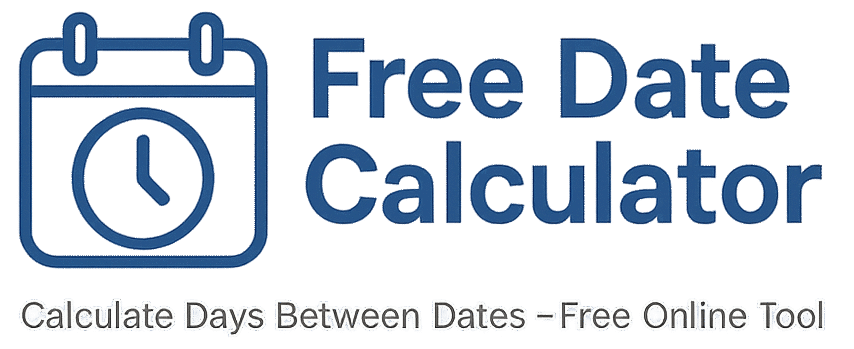Weeks Between Dates
Want to know how many weeks are between two dates? Open our free calculator, pick your dates, choose inclusive or exclusive, and you’ll see the exact day count plus a handy weeks + days line. It’s fast and accurate for school terms, training plans, pregnancy timelines, and project schedules. Updated 2025.
Quick steps
- Go to: Free Date Calculator.
- Select your start and end dates.
- Pick a mode:
- Exclusive = count the days between the dates.
- Inclusive = count both the start and end date.
- (Optional) Turn on workdays only and exclude U.S. holidays if you need business weeks.
- Click Calculate. Read the weeks + days breakdown in the result.
How weeks are shown
The calculator gives you total days and also converts that to weeks. For example:
If total days = 20 → 2 weeks and 6 days
If total days = 21 → 3 weeks
It’s just division with a remainder: weeks = floor(days ÷ 7), extra days = days mod 7.
Examples
- Semester block: Aug 26 → Dec 13 (exclusive) = weeks + days for your syllabus.
- Training plan: 12 weeks from start → set the end date so the result shows exactly 12 weeks.
- Pregnancy timeline: Use weeks + days to track progress in a familiar format.
Quick tip: If your end day should count (e.g., “through Friday”), switch to Inclusive before you calculate.
Business weeks (weekdays only)
- Turn on workdays only (Mon–Fri) to remove weekends.
- Turn on exclude U.S. holidays to remove observed federal holidays.
Edge cases
- Same start and end: Exclusive = 0 days (0 weeks); Inclusive = 1 day (0 weeks + 1 day).
- Start after end: Swap the dates and run it again.
- Leap years: Feb 29 is counted automatically if it’s inside your range.
Useful links
Start at the Homepage • Learn About Us • Get help on Contact
Related pages: Days Between Dates • Business Days Calculator • Workday Calculator • Time Between Dates
FAQ
How do I read “weeks + days”?
It’s the total days split into 7-day chunks. For example, 37 days = 5 weeks and 2 days.
Which mode should I use?
For “weeks between,” use Exclusive. If a policy says “through the end date,” use Inclusive.
Can I count only weekdays?
Yes. Turn on workdays only (Mon–Fri) and, if needed, remove U.S. federal holidays. That gives you working weeks.
Why is my number off by one?
Mode choice. Exclusive skips both ends; Inclusive counts both. Pick the one that fits your rule.
Do leap years change anything?
Leap days are included automatically when they fall inside your range. No extra steps needed.
Page last updated: 2025