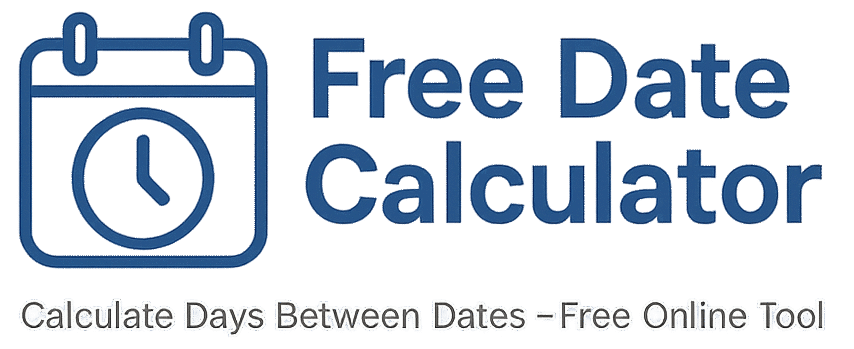Workday Calculator
Just need weekdays? This page shows the simple way to count Monday–Friday between two dates. Open our free calculator, turn on workdays only, choose inclusive or exclusive, and you’ll see the exact number of weekdays. Great for schedules, timesheets, and school calendars. Updated 2025.
Quick steps
- Go to the tool: Free Date Calculator.
- Select your start date and end date.
- Turn on workdays only (Mon–Fri).
- Pick a mode:
- Exclusive = count the days between the two dates.
- Inclusive = count both the start and end date.
- Click Calculate.
Why use workdays
- Simple: No Saturdays or Sundays to guess about.
- Useful for planning: Sprints, staff schedules, and school weeks line up with Mon–Fri.
- Flexible: You can still choose Inclusive or Exclusive to match your rule.
If you also want to remove U.S. federal holidays, use the holiday toggle on the main tool.
Examples
- Tue Apr 1 → Tue Apr 8 (exclusive): 5 workdays.
- Fri → Mon with weekends removed: 0 workdays (exclusive). If you switch to inclusive and count Monday, it’s 1.
- Two-week sprint: Inclusive Mon–Fri each week → 10 workdays.
Quick tip: If your deadline is the end date itself, Inclusive usually feels right.
Common mistakes
- Off-by-one totals: Caused by mixing Inclusive and Exclusive. Choose one.
- Forgetting holidays: If your office closes on federal holidays, remove them too.
- Custom workweeks: If you work Tue–Sat, run the result as Mon–Fri and adjust by hand.
Useful links
Start at the Homepage • Learn About Us • Get help on Contact
Related pages: Business Days Calculator • Days Between Dates • Time Between Dates
FAQ
What’s the difference between workdays and business days?
Workdays are Monday to Friday. Business days are usually Monday to Friday minus holidays. If you need holidays removed, use the holiday toggle or visit the Business Days page.
Why is my result off by one?
That’s the counting mode. Exclusive skips both ends. Inclusive counts both. Switch the mode and run it again.
Do you handle leap years?
Yes. Leap days are counted automatically if they fall inside your range.
Can I set a custom workweek (like Tue–Sat)?
The default is Mon–Fri. If your schedule is different, adjust the final number after you calculate.
Page last updated: 2025